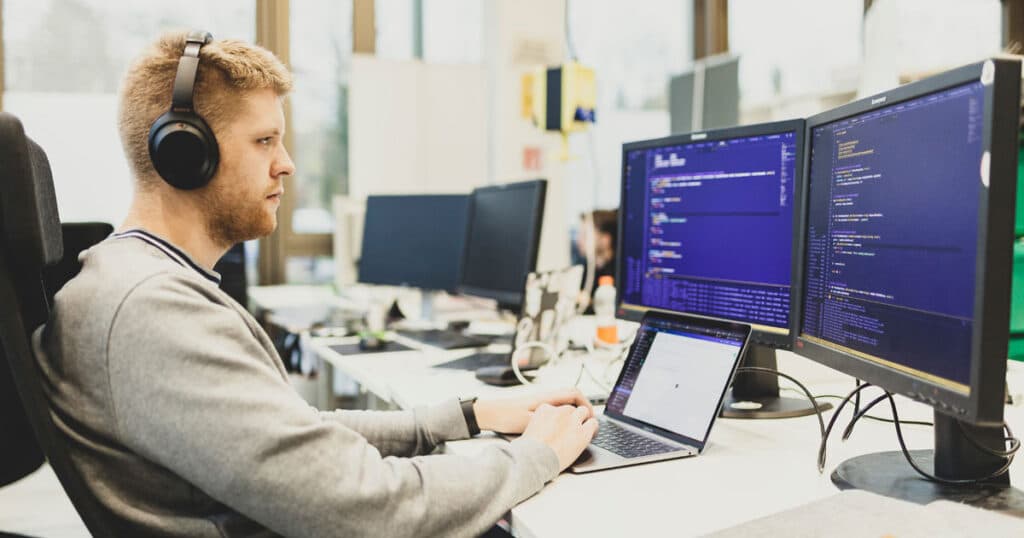
Specially developed OCR for the legal industry can be of great help in any company or organization that handles a large number of records and documents day-by-day.
The world of law involves endless pieces of evidence, contractual agreements, paperwork, and legal forms.
It can be challenging to navigate through these documents, which is why law firms deal with periods of inefficiency. However, using OCR technology speeds things up and makes each document text-searchable.
In the past, legal professionals would spend hours digging through each line in a document to find specific details. This was tedious, frustrating work and unnecessarily time-consuming. Now, all it takes is a few taps on a keyboard to find what you are looking for.
There are strict legal standards involved with e-filing processes, which can easily be adhered to using OCR technology.
Cities such as Dallas, San Diego, and Florida have taken the time to set regulations making e-filings mandatory. This means each document that’s submitted needs to be text-searchable. The document also has to meet a specific size limit, which means it has to be compressed before being sent.
It can be difficult to do this manually, which is why OCR software works like a charm. It can seamlessly compress the documents and make uploads a breeze.
OCR is more than just a way to manage e-discovery standards, but also a way to make searching through documents an easier task.
Any OCR can be integrated into your legal firm in a number of different ways. Having said that, if you choose to start implementing a specialized OCR system for the legal sector, you will receive even more benefits.
You will get text searchability for all your legal documents, and this will make your business much easier. So, here are a few ways OCR can be implemented in your law firm.
Was this article helpful?
You already voted!